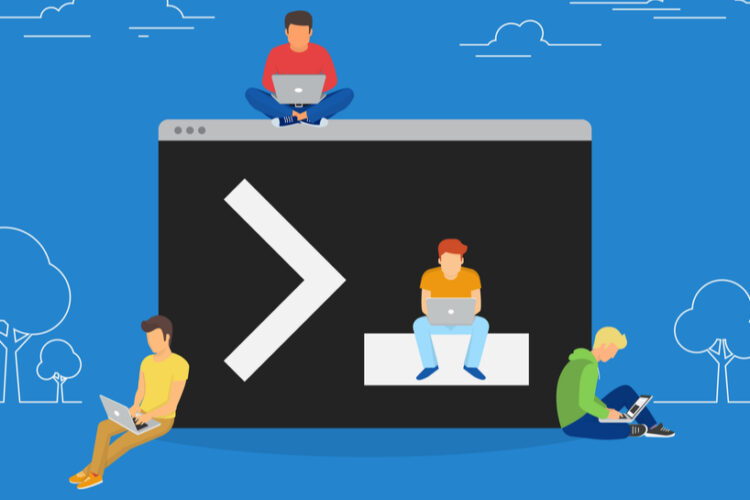Untuk menambahkan Icon pada title website :
- Buat image untuk icon dengan ukuran 16 x 16 pixel atau 32 x 32 pixel, contoh :

- Format image bisa dalam jpg, png, gif ataupun ico sehingga nama file, contoh : iconkita.png
- Buka file html Tambahkan script html di bawah ini :
<link rel=”icon” type=”image/png” href=”http//aplikasikita.com/images/iconkita.png”>
Di antara tag <head>…</head>lengkapnya :
<!DOCTYPE html PUBLIC “-//W3C//DTD XHTML 1.0 Transitional//EN” “http://www.w3.org/TR/xhtml1/DTD/xhtml1-transitional.dtd”>
<html xmlns=”http://www.w3.org/1999/xhtml” lang=”en”>
<head>
<meta http-equiv=”Content-Type” content=”text/html; charset=utf-8″ />
<title>Aplikasi Kita</title>
<link rel=”stylesheet” href=”http://contoh.com/styles/style.css” type=”text/css” />
<link rel=”icon” type=”image/png” href=”http//contoh.com/images/iconkita.png”>
</head>kemudian reload atau refresh browser kita maka akan tampil :